As an admin of a trip, you have the ability to download 5 different trip reports from your trip dashboard. The 5 reports available are:
- Participant Emails
- Roster Checklist
- Travel Requirements
- Extended Trip
- Travel Logistics
These reports can be found on any of your trips dashboards:
Step 1: Sign in to your Pure Charity Account https://www.purecharity.com/signin
Step 2: Select your Field Partner Account
Step 3: Click Trips from the left hand column of your dashboard
Step 4: Select the trip you would like to pull a report for
Step 5: Select the appropriate report from the left hand side under Reports
Participant Emails
This report includes all participant names and emails. This report is best used when needing to capture emails for group communication email. To view a sample of the report, take a look below.
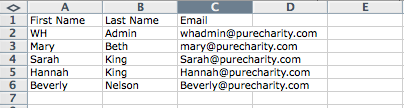
Roster Checklist
This report includes a list of the participants, contact information, and the status on their fundraising, as well as, if they have completed their requirements. To view a sample of the report, take a look below.
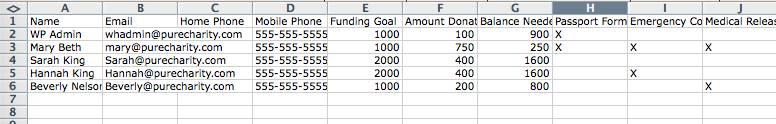
Travel Requirements
The Travel Requirements report is what most trip leaders use to book travel. It is in PDF format and can be easily downloaded or printed to take into the field. This report includes all travel requirements including contact information, passport information, Health information and emergency contacts. To view a sample of the report, take a look below.
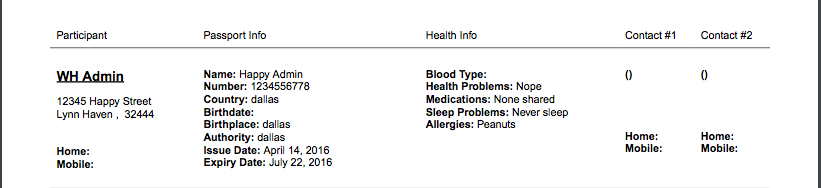
Extended Trip
This is the largest trip report and includes ALL of the information about a trip participant including name, contact information and all requirement answers. Once you get into the requirements section, you will see the CATEGORY as a header followed by the answer to each category. To view a small section of this report, take a look below.
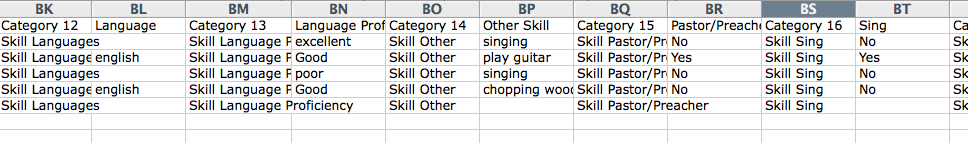
Travel Logistics
This report is used to help book travel. It will include all information necessary to purchase a plane ticket like contact and passport information. To view a small section of the report, take a look below.
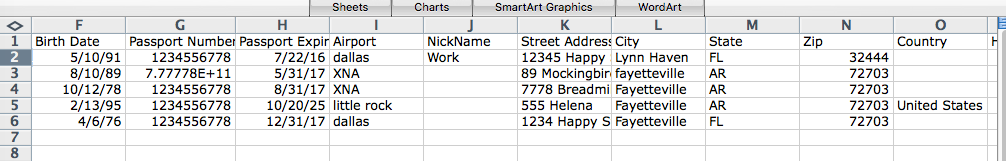
Still need help, reach out here help@purecharity.com.
Comments
0 comments
Please sign in to leave a comment.