A Trip Guarantee allows a trip organizer to have funds available when needed for items such as plane tickets and other hard costs that need to be paid in advance. The milestones are set by the Trip Organizer and agreed to by trip members at the time of registration.
If funding goals are not met by donations at the due date, the credit card used by the participant when they registered for the trip will be charged the balance. However, this charge is not done automatically, but MANUALLY by a Field Partner admin.
Step 1: Sign in to your Pure Charity Account https://www.purecharity.com/signin
Step 2: Select your Field Partner Account
Step 3: From your dashboard select Payment Guarantees under Trips on the left hand side column
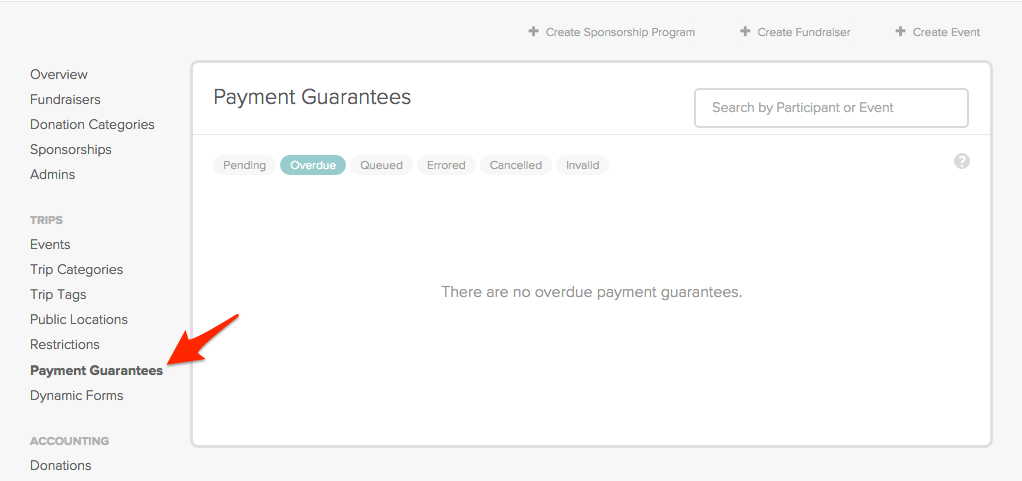
Payment Guarantees include 6 tabs: Pending, Overdue, Queued, Errored, Cancelled, and Invalid.
Below you will find an explanation of each section; however, you can also find an overview of each tab by hovering over the small "?" located on the far right of the Payment Guarantee box.
- PENDING - This tab holds ALL payment guarantees that will eventually be charged.
- OVERDUE - This tab will show any payment guarantees that can be charged by the organization. AKA the charge date has arrived!
- QUEUED - This tab will show all individuals that will be charged on the current night.
- ERRORED - This tab holds all users whose payment guarantees did not go through due to an error related to their card. Examples include their card has expired or their bank has declined the charge.
- CANCELLED - This tab holds all users whose payment guarantees were canceled.
- INVALID - This tab holds all users who payment guarantees did not go through due to an error related to Pure Charity. An example of this is their fundraiser has ended or is suspended. Please contact Pure Charity's Help Desk if you need assistance with this tab.
HOW TO QUE A PAYMENT GUARANTEE:
When queuing a Payment Guarantee in the Overdue section, you have two options:
1. You can charge everyone on that list by clicking "Queue All Overdue".
2. You can charge each person individually by clicking the small gear icon next to their name and choosing "Enqueue".
Once you choose an option, those names will be moved to the Queued list and will be charged the current evening.

HOW TO CANCEL A PAYMENT GUARANTEE --
To cancel a payment guarantee for an individual, click the gray gear icon located next to their total. Next click Cancel. This individual is now moved to the Cancelled tab. NOTE: This will cancel all future payment guarantees for this user pertaining their current trip.
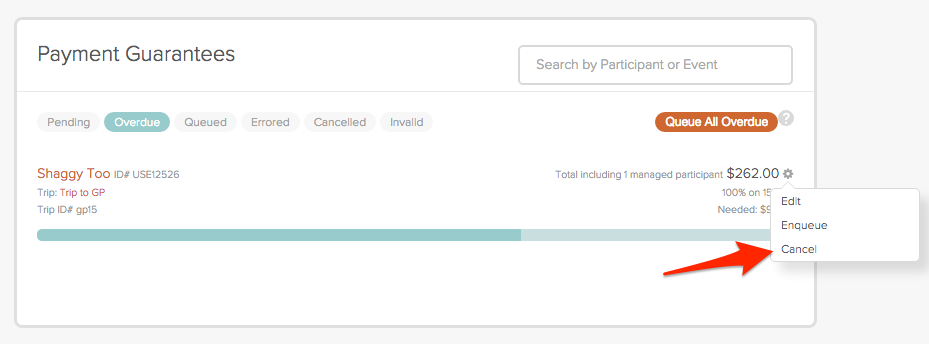
HOW TO EDIT A PAYMENT GUARANTEE:
For each individual, you can edit the amount needing to be charged for their current Payment Guarantee. To do this, click the gray gear icon located next the the individual's total. Next, click edit, and a new screen will pop up that will allow you to enter the amount you want to be charged. Hit Save & Enqueue. The user is now moved to the Queued tab.
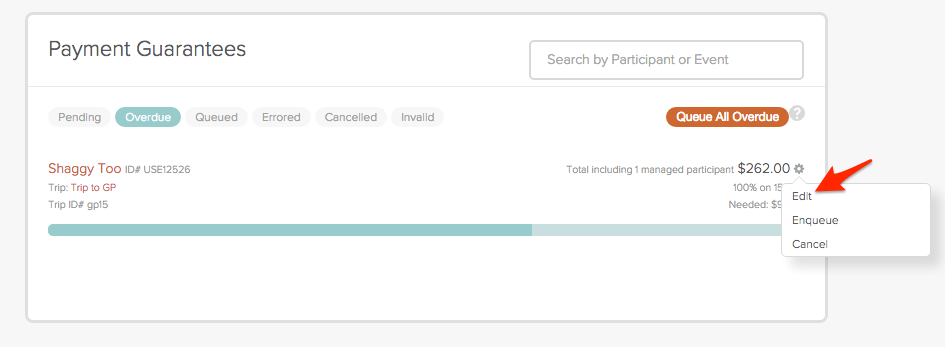
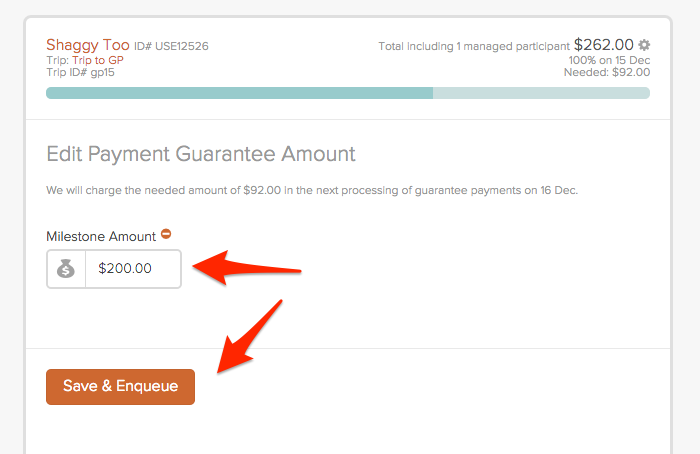
Still need help, reach out here help@purecharity.com.
Comments
0 comments
Please sign in to leave a comment.