As a trip administrator, you have the responsibility to check off your trip participants submitted trip requirements. Note: If you are not a trip admin, you will not have the ability to do this.
Trip requirements will show in three different states: not yet completed, submitted and approved.
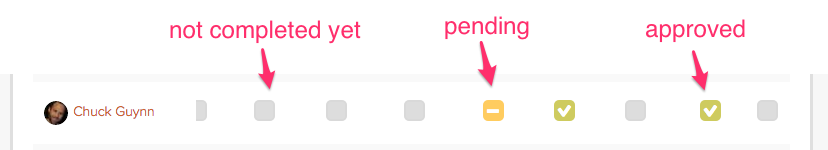
To begin approving your participants requirements, please follow the instructions below.
Step 1: Sign In to your Pure Charity Account https://www.purecharity.com/signin
Step 2: Click Trips in the left hand side column
Step 4: Click Managed Trips
Step 5: Click the trip you would like to manage
Step 6: Select the Participants docs you would like to approve and click icon box
Step 7: Once you have reviewed the form click "Approve" at the bottom of the page and the forms Icon will become a green check mark letting you and the participant know its good to go.
Still need help? Please contact Pure Charity Support.
Comments
0 comments
Please sign in to leave a comment.