From your field partner dashboard, you are able to pull a donation CSV for all fundraisers pertaining to a specific trip. To pull this report, your Trip will need to have a Trip ID. This ID is required when creating your trip, and you can find it in the parenthesis located under the Trip name.
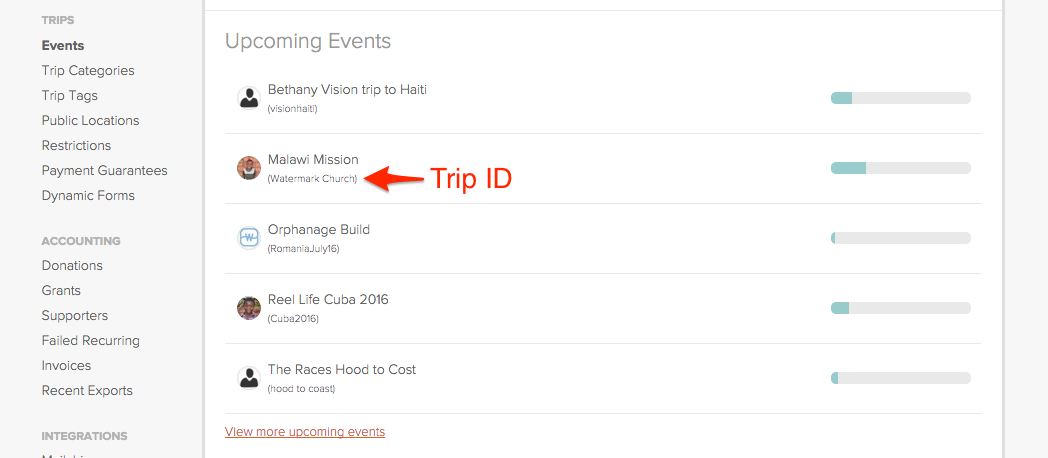
To download your donation report for this trip, follow the instructions below.
Step 1: Starting from your Field Partner dashboard, click Donations. Next click More Filters.
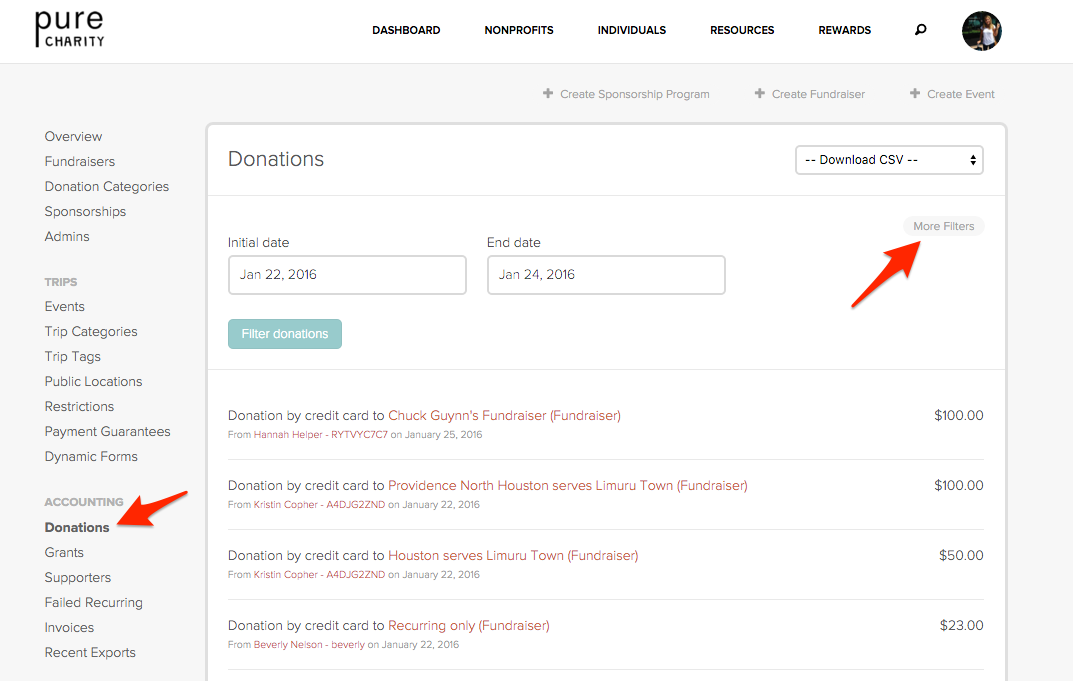
Step 2: Select the correct date range. Input the Trip ID in the Fundraiser field. Click Filter donations.
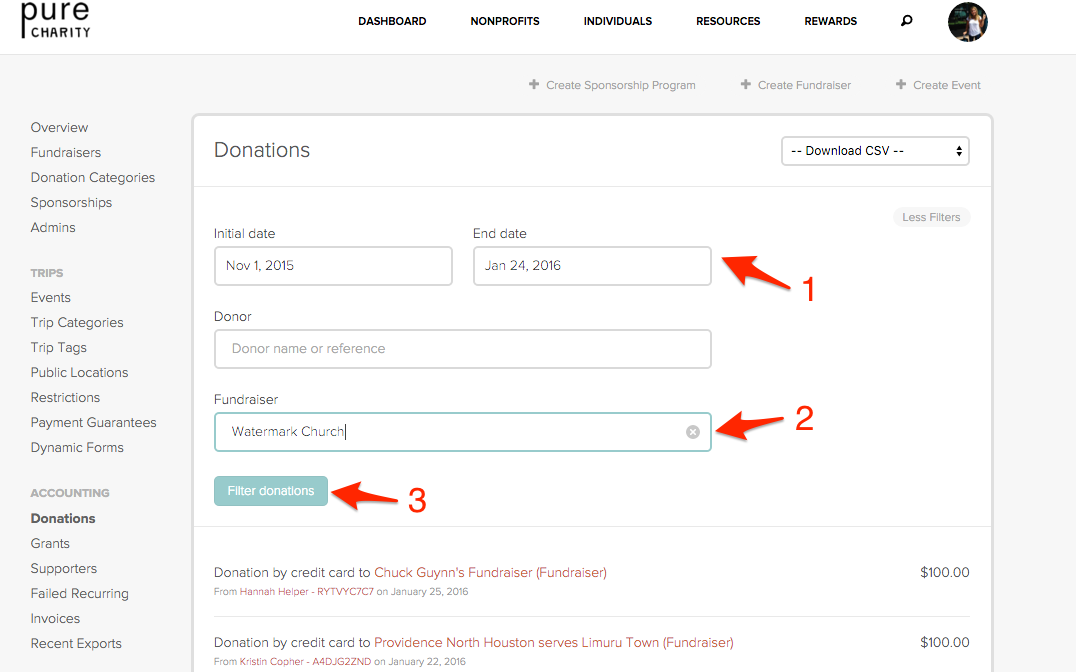
Step 3: The selected info should now show. Click Download CSV & find your report in your email OR under the Recent Exports tab.
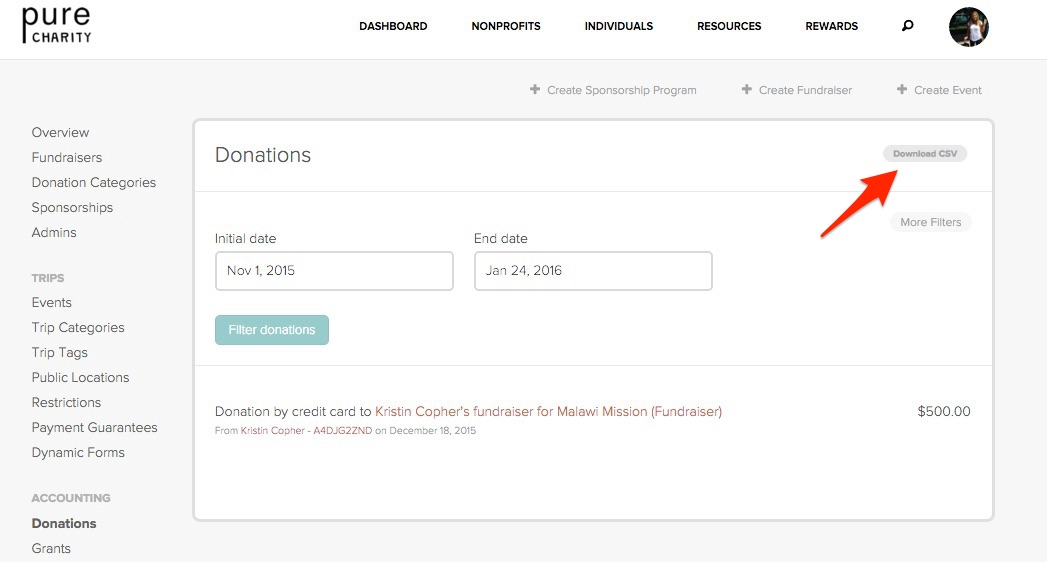
Still need help, reach out here help@purecharity.com.
Comments
0 comments
Please sign in to leave a comment.