Trying to make a payment to your trip? Well we can help! Follow the instructions below to learn how.
Step 1: Log in to your Pure Charity account. https://www.purecharity.com/signin
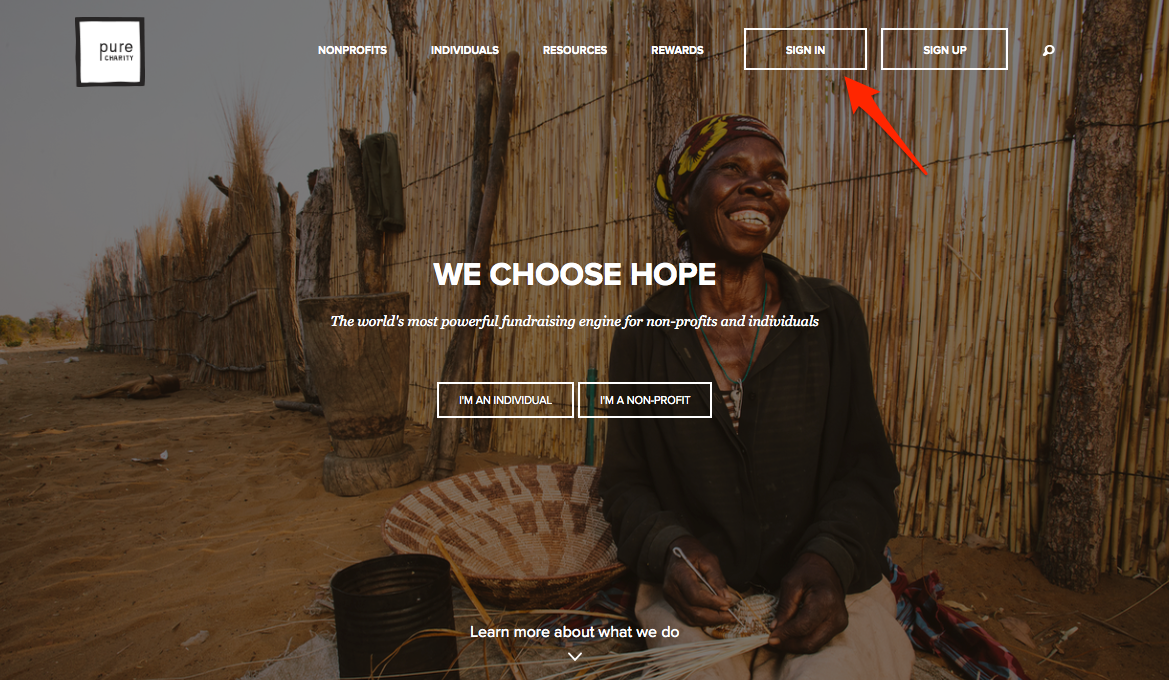
Step 2: Click Trips Registrations
Step 3: Click Your Trip Name
Step 4: Click "Make Payment."
Step 5: Continue to fill out the Payment Form with the correct information. Last, Complete Donation.

You have now given a payment to your trip!
Still need help, reach out here help@purecharity.com.
Comments
0 comments
Please sign in to leave a comment.