As an admin of your organization, you have the ability to cancel an individual donor's recurring donation for them. However, once this is canceled, you will not be able to undo it. So be sure to use this tool carefully!
Please note:
Admins can cancel a donor’s recurring donation if they give via Credit Card,Apple Pay, PayPal and PayPal Bank Transfer.
If a donor gives via ACH that was set up prior to April 15th 2024 please email help@purecharity.com and we will be happy to assist you.
To cancel a donor's recurring donation(s), please follow these steps:
Step 1: Go to https://purecharity.com/ and "SIGN IN" to your Pure Charity account
Step 2: From your user dashboard, select "View All" under Managed Field Partners and select the proper organization. This will direct you to your Field Partner Dashboard.
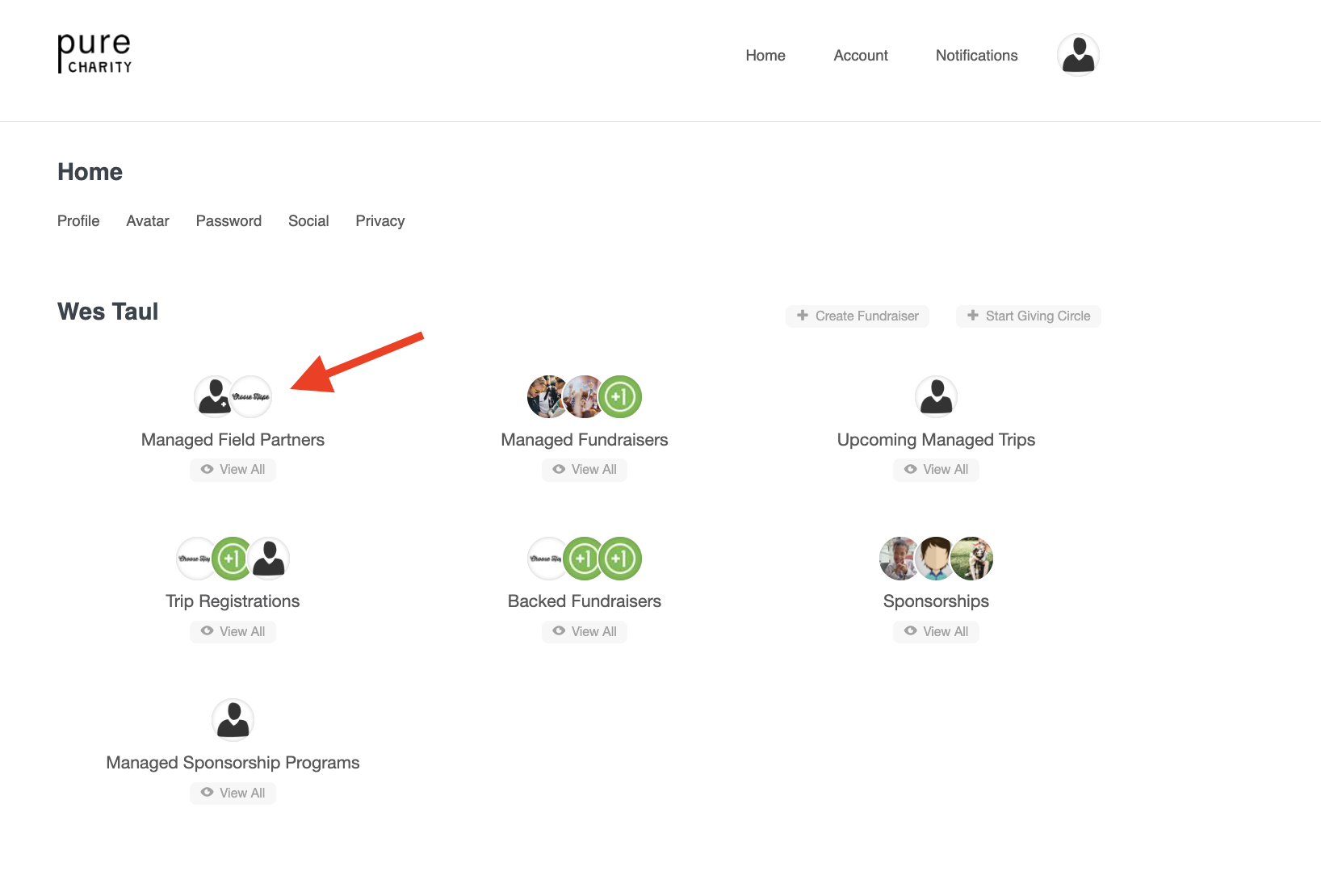
Step 3: From your Field Partner Dashboard, select "Recurring Donations" under "Accounting"
Still need help, reach out here help@purecharity.com.
Comments
0 comments
Please sign in to leave a comment.