You are able to sort your sponsorship profiles based on alphabetical order, age, or how long they have been in the program. Your profiles will appear in the order you select on the sponsorship dashboard and the live sponsorship program.
Follow the steps below in order to sort your sponsorships.
STEP 1: From your dashboard, click sponsorship Next, find the sponsorship you would like to sort and select the programs name.
STEP 2: Click "Sponsorships" listed under Settings.
STEP 3: On the top of the page, click the scroll down arrow to choose the option that you prefer. Click save changes.Your program should now be sorted!
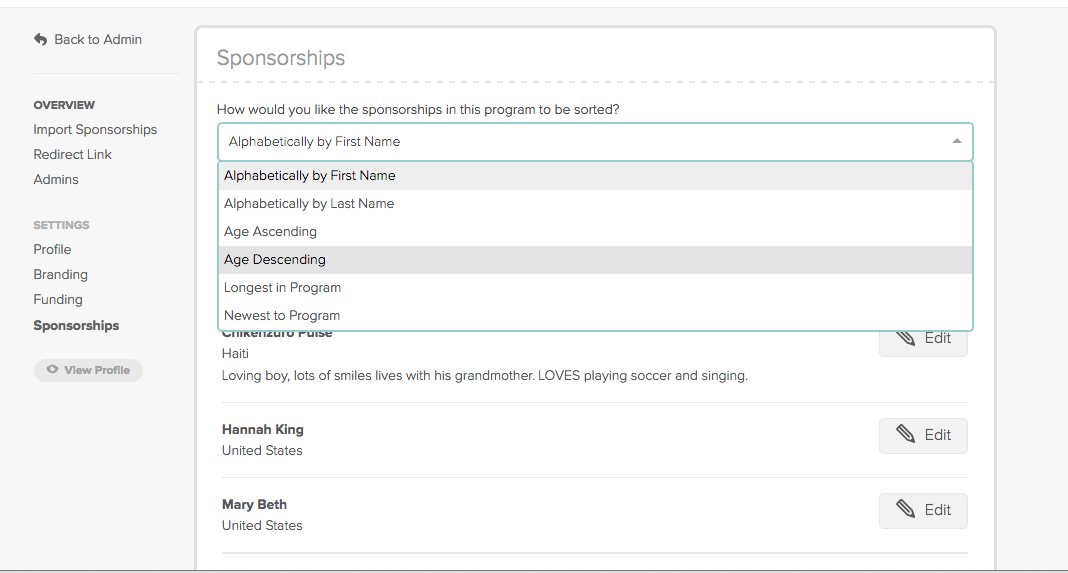
Still need help, reach out here help@purecharity.com.
Comments
0 comments
Please sign in to leave a comment.