A reservation is a way to show that a sponsorship has been sponsored on the public view. A reservation is a place holder so that donors no longer see an available sponsorship from the public view.
Reasons for this may include an external pledge, a check donation, or to reserve a spot while a donor changes their method of payment.
ADD A RESERVATION
STEP 1: Starting from your organizations dashboard, select 'Sponsorships' on the left hand menu, then select the specific sponsorship program.
STEP 2: Locate the sponsorship you want to add the reservation to, select the gear icon, then select 'Reserve a sponsorship'.
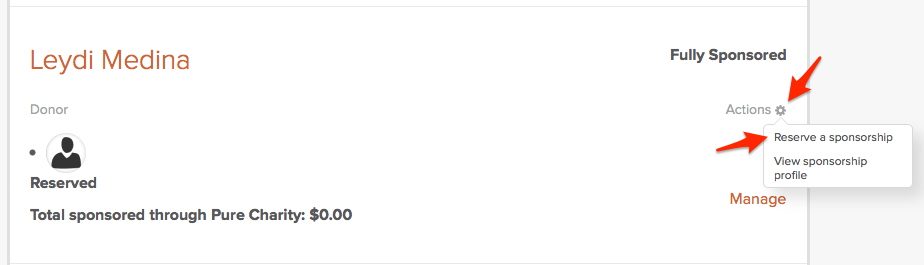
STEP 3: Fill out the external pledge information and select save.
NOTE: Only the Donor name will show on public pages of Pure Charity (unless chosen to be anonymous). All other fields are for internal use and are there to help keep all of your donor information in one place.

Your new reservation is now added and listed as Reserved.
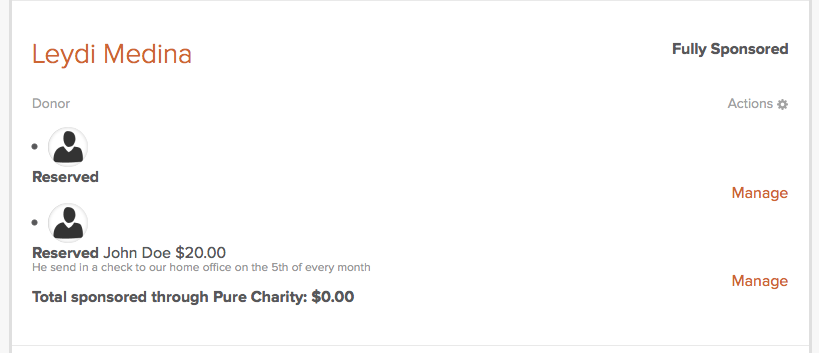
----------------------------------------------------------------------------------------
DELETE A RESERVATION
Do you need to delete an existing reservation on your sponsorship program? To begin, you will need to start from the Sponsorship Program's dashboard containing the reservation. Follow the directions below for a step by step look.
STEP 1: Starting from your organizations dashboard, select 'Sponsorships' on the left hand menu, then select the specific sponsorship program.
STEP 2: Find the reservation you would like to delete and select 'Manage'.

STEP 3: Select the "Delete Pledge" button located at the bottom left
Once the reservation has been deleted you will no longer see it listed under the sponsorship.
Still need help? Please contact Pure Charity Support.
Comments
0 comments
Please sign in to leave a comment.